Recently I'm down with fever...
The Rilakkuma Fever *hehehe*
Bought a Rilakkuma 2009 Organizer... hehehee, let's see if I can use it beyond feb 2009 (it's a challenge and I love challenges!! Right...)
Anyway, while surfing for more cute pictures, I came across Rilakkuma's icon!! Told Mable today and she say she wants too!! So here it is, a simple guide to zhng your desktop icons!!
 This is how our normal Boring folders look like...
This is how our normal Boring folders look like... Right click on the folder and click Properties
Right click on the folder and click Properties Click on the Customize tab and then click Change Icon
Click on the Customize tab and then click Change Icon Click Browse to find the icon file you want
Click Browse to find the icon file you want Choose your file and make sure the file extension is .ico and click Open
Choose your file and make sure the file extension is .ico and click Open You're as good as done... Juz click OK and then Apply
You're as good as done... Juz click OK and then Apply 成功啦!!
成功啦!! Folders' icon Zhng-ed!! 好口爱哦!!
Folders' icon Zhng-ed!! 好口爱哦!!You can go online and search for free desktop Icons and start zhng-ing away... hehehe





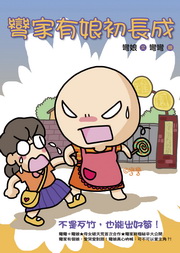

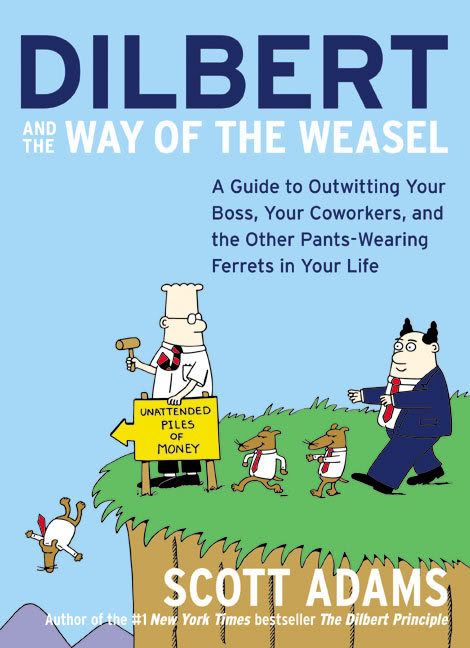

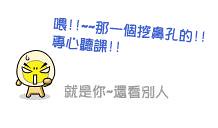




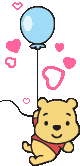
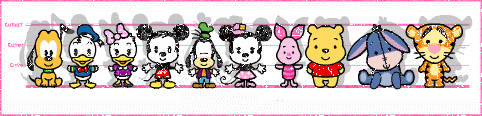
No comments:
Post a Comment